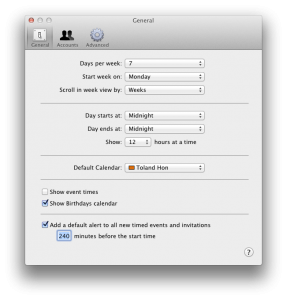I’ve been using Fantastical on my Mac and iPhone as my default Calendar application these days and it’s been wonderful, or should I say fantastical. Anyway, I recently hit into a weird issue that I initially thought was a bug in Fantastical, but upon further investigation appears to be a bigger issue between Google Calendar and Mac’s Calendar app (previously known and will be referred later in this article as iCal).
I noticed whenever I tried changing reminders in Fantastical, despite the change appearing to be successful, if I reopen the event, the reminders are reverted. Not only that, when I create a new event in Fantastical, it always uses the default reminders, despite the default being no reminders. Even when I add a reminder before creating the event, my reminder gets removed and the defaults are used.
I tried to create a simple event in iCal and was able to set the reminder that I wanted. So I contacted @flexbits (maker of Fantastical) on Twitter and they basically told me the reminder settings get overridden by Google.
So I did some more testing and here’s what I actually found:
- In iCal, you can set the reminder you want when creating the event, but once the event is created, you can’t change the reminders anymore. It’ll appear that any reminder you modify, add, or remove has succeeded, but if you open up the event details again, you’ll find the reminder settings have been reverted to what it was previously.
- Despite the reminder settings being reverted in iCal, Google Calendar actually shows the reminder changes that you’ve made. So there appears to be some sync issue between iCal and Google Calendar where iCal can push up reminder changes, but can’t pull those changes down. Not sure if the bug lies in Google’s implementation or iCal’s implementation.
Since Fanstaical always uses the default reminders, it leads me to think that creating an event is a multi-step process in Fantastical, where adding the reminders is a latter step, therefore it gets ignored.
Don’t have a solution here. Just wanted to share my findings. Seems like if you want to use Google Calendar and not use the default reminders, your best bet is to create the events in iCal and set the reminders you want.