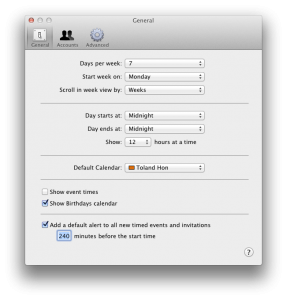When I switched over to iCal from Outlook, I was happy to find that they also had a birthday calendar. However the alert time was defaulting to 8:00 am and I like my reminders going off at 12:00 am. I tried looking for a setting to change it, but there wasn’t anything obvious inside preferences. The only option was to enable or disable “Show Birthdays calendar”.
After looking around a bit more, I noticed I had my Day starts at set to 8am, which felt too much to be a coincidence. I changed the starting time to Midnight, but my birthdays’ alert time didn’t get updated. I wondered if it would only apply to new birthdays that get added.
Then I tried disabling and re-enabling to show birthdays and that updated all my birthday reminders to have an alert time of 12am. Sweet!
TL;DR:
- Open iCal and go to preferences (⌘+,)
- Change “Day starts at:” to time you want your birthday alerts to go off
- Uncheck and recheck “Show Birthdays calendar”
All your birthday reminders should now have the new alert time. 🙂
Technically at this point, you might be able to change your day start time back and it wouldn’t affect your existing birthday alert times, but you’ll have to test that yourself.